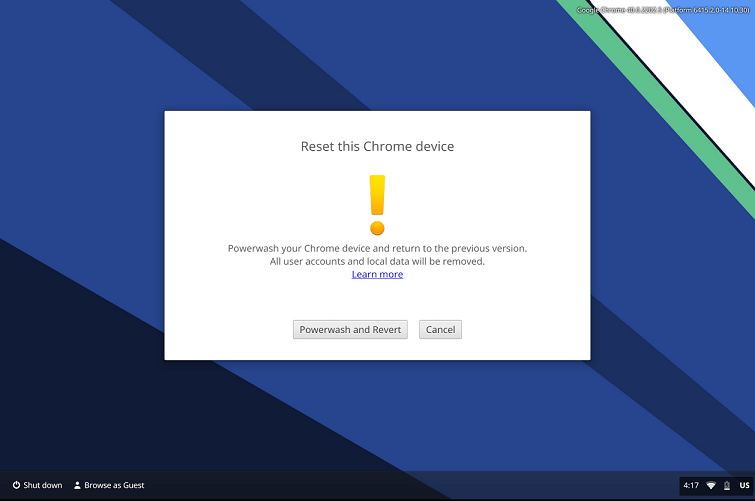Chrome OS to Allow Roll Back to Previous Version in Chromebooks
Google’s Chrome OS still can’t compete with veteran desktop operating systems, such as Windows or Apple’s Mac OS X and no even Linux, but it is slowly growing in market share.
And one of the biggest reasons why Chrome OS is getting more popular by the day is because more folks are becoming increasingly interested in getting a device that’s really fast and relies only on the web on the work. This and the fact that Google is adding new awesome features continously.
One of these new features, according to a recent article on the ChromeStory website, could be the ability to downgrade Chrome OS to a previous version quite easily. François Beaufort, developer and member of the Chrome OS team, says the following:
What a cool feature! We can now easily return to the previous version of Chrome OS in the last Dev update. Let’s say you update to a version of Chrome OS that doesn’t work well for you and you’re kinda sad. Until now, you either had to wait for the next update or go through the recovery process. Bummer! But it’s over!
And here’s how you can revert to a previous Chrome OS version:
- Open the Chrome OS Settings and scroll to the very bottom
- Now click on the “Powerwash” button and restart to reset your device
- On the reset screen, press simultaneously
+ + + R to reveal the brand new “Powerwash and Revert” button - Click on it and your device will be returned to the previously installed version of Chrome OS
You need to know that if you do this, naturally, all user accounts and local data will be removed. After you have reverted, you just need to login with your username and password and Chrome will fetch all of your apps and settings from the cloud. However, this feature is still in its testing stage and even if there are big chances it will be publicly available, let’s be conservative.
In Chrome OS, updates are downloaded and installed automatically so your system is always up to date, but this can prove to be annoying for some. That’s why this new feature is so useful and needed. But we have to wonder – will this feature disable the autoupgrade functionality, as well? Because, otherwise, users will get back to the same place.
READ ALSO: FINALLY! Dropbox App for Windows Phone and Windows Tablets in the Works
-
Daniël Bink